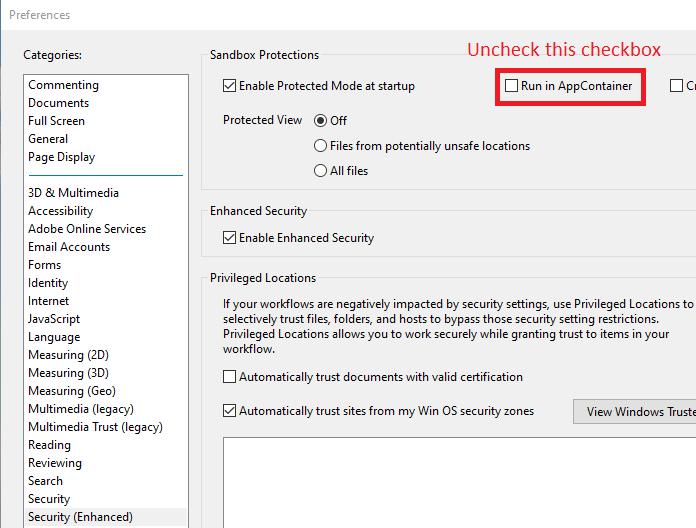I am using Acrobat Reader DC and cannot open a PDF file located on my drive, what should I do?
Follow the procedure below:
- Open Adobe Acrobat reader DC
- Click on « Edition »
- Click on « Preferences... »
- Click on the Categories « Security (Enhanced) »
- Uncheck the box « Run in AppContainer »
- Click on OK to validate
- Close Adobe Acrobat reader DC