In case of a logical failure (key locked for writing) you can use the Restore utility downloadable at the link below:
Procedure:
1) Connect the USB key
2) run restore.exe
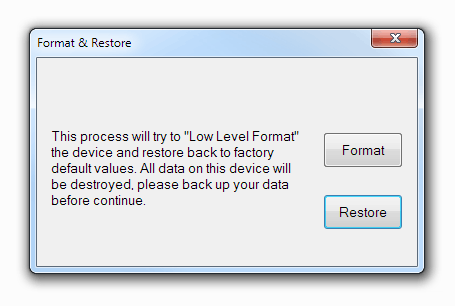
3) Press the RESTORE button
4) A warning message appears concerning the deletion of the data (in English) then press the RESTORE button
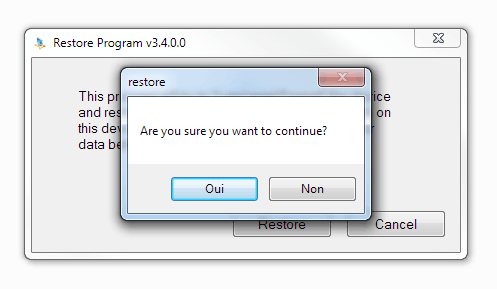
5) A confirmation message is displayed and then press the YES button
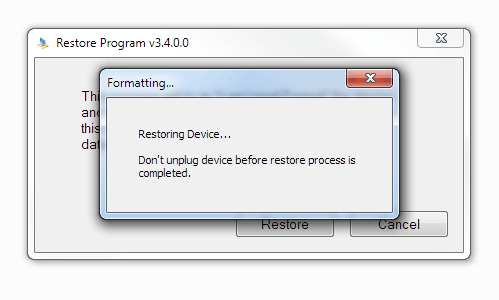
6) A RESTORING DEVICE... message is displayed. Do not disconnect the key and wait until the restoration is completed (1 to 2 minutes).
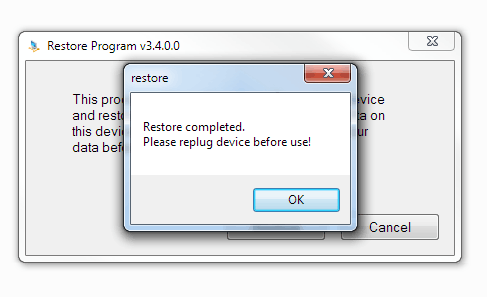
7) At the end of the restoration a message press OK
If the above procedure does not allow you to troubleshoot the USB key, we invite you to quickly return the USB key to your dealer.